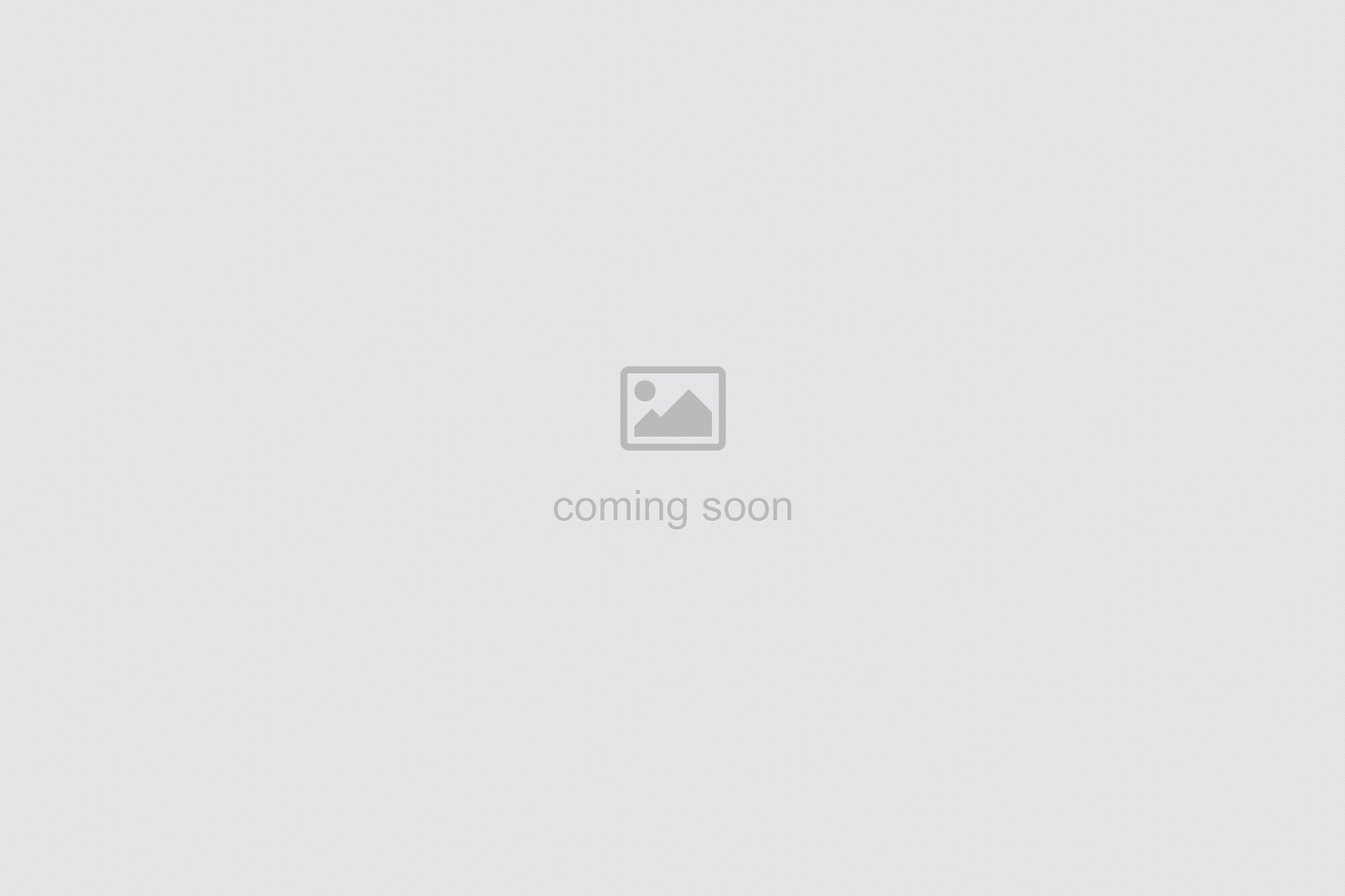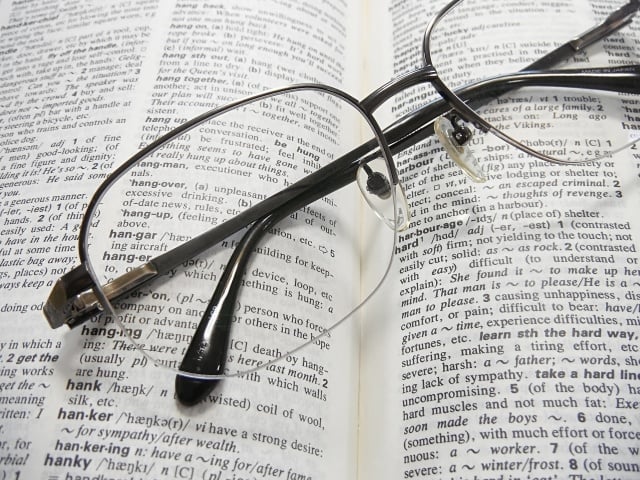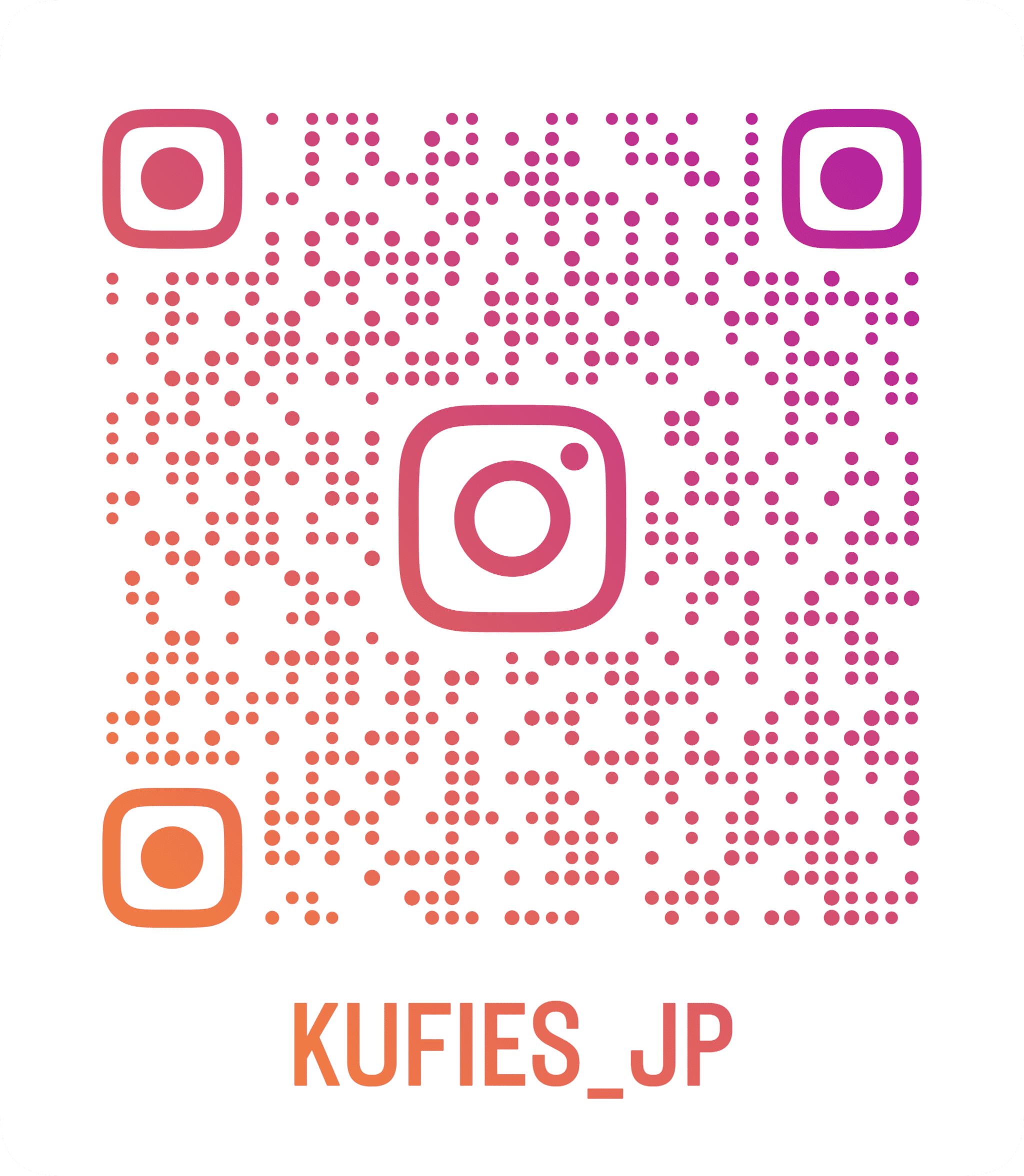By turning on the following settings, the translation tool icon will be displayed in the address bar of Chrome when browsing pages configured in languages other than the language used, so that translation can be done automatically. Will be.
(以下の設定をオンにしておくことで、使用されている言語以外で構成されたページを閲覧する際に、Chromeのアドレスバーに翻訳ツールのアイコンが表示されるようになり、自動で翻訳できるようになります。)
①Select the menu icon [︙] at the top right of the Chrome screen
(Chrome画面右上のメニューアイコン〔︙〕を選択)
②Select [Settings] from the displayed menu
(表示されたメニューから〔設定〕を選択)
③If you scroll down the setting screen and select [Detailed Settings], it will be displayed below, so scroll further and select the icon next to [Language].
(設定画面を下にスクロールし〔詳細設定〕を選択すると下に表示されるので、さらにスクロールして〔言語〕の横のアイコンを選択)
④Check Show translation tools on pages other than your native language
(母国語以外のページで翻訳ツールを表示する、のチェックをオンにする)
You can also translate our site into your language by clicking the link below.
(下のリンクをクリックする事でも、当社サイトをお使いの言語に翻訳することができます。)
In the translated state, if you press the button to continue shopping after putting it in the shopping cart, an error message will be displayed, but you can return to the top page by pressing the F5 key.
Items in your shopping cart will be retained for 30 minutes, so you can continue to purchase other items.
(翻訳した状態では商品を買い物カゴに入れた後にお買い物を続けるボタンを押下するとエラー表示となりますが、F5キーを押下することでトップページに戻ることができます。
買い物カゴに入れた商品は、30分間は保持されますので、引き続き他の商品を購入できます。)
▼お気軽にお問い合わせください
TEL.
054-366-5065